The Essential Do’s and Don’ts When Choosing Educational Apps
In today’s tech-savvy world, educational apps have become a go-to tool for parents and educators looking to supplement children’s learning. Browsing app stores can quickly feel overwhelming, with hundreds of thousands of options to sift through.
With countless apps flooding the market, it’s crucial to separate the genuinely educational from the distracting. While well-designed educational apps can significantly boost a child’s learning experience, poorly chosen ones can waste time, money, and even hinder progress.
App stores like Apple’s App Store and Google Play are not specifically designed to evaluate the educational value of apps. Despite high ratings and positive reviews, many apps’ effectiveness for learning remains questionable.
Parents end up relying on “top charts” or factors like ratings, reviews, or app descriptions when making their choices but it’s important to understand that ratings and rankings often reflect popularity rather than true educational quality. Furthermore, reviews may lack detail about educational features, focusing more on entertainment value.
While these can offer some guidance, they don’t always reflect the app’s true educational value. There’s definitely much more to consider when selecting the right app for your child’s learning needs. Hence, this guide will help you identify the key factors to consider when selecting the right educational apps for children.
We suggest focusing on key educational benchmarks that are often highlighted in the app’s written description, where developers outline the app’s features and purpose.
1. Educational Scope: What’s taught in the app
Educational apps should at least align with established learning programs. Some apps claim to be educational but don’t actually offer much in terms of real learning. Look for those that clearly mention which curriculum their content is based on or at least explain the content they cover. Avoid apps that don’t specify their content, as they might not provide the educational value you’re looking for.
2. Learning Techniques: How Apps Engage and Educate
The way an app teaches can greatly impact how your child learns and engages with it. For example, apps that use repetition help with memorization, while those that encourage experimentation support creativity and problem-solving.
Choose apps that clearly explain their teaching methods and choose the ones that match your child’s learning needs. Also, look for apps that are interactive and engaging, allowing your child to think, explore, and participate actively through activities like puzzles and quizzes. Avoid apps that don’t provide this information, as they may not offer the learning benefits you’re seeking.
3. Learning Reinforcement: How apps support learning
Educational apps should offer support to help children build their understanding and achieve their learning goals. This support can include features like hints or instructions when your child gets stuck, breaking down complex tasks into manageable steps, or adjusting the difficulty based on their progress.
Look for apps that provide these types of supports to guide and structure your child’s learning. Since each child learns differently, the best apps offer customization to match their skill levels and pace. Apps with adaptive learning pathways that adjust as your child progresses are particularly effective in meeting their individual needs.
Bright colors and flashy animations might catch a child’s eye, but if they overshadow the educational content, the app may end up being more about entertainment than learning. Choose apps where the visuals support and enhance the educational experience, rather than distract from it.
4. Corrective Learning: How apps correct learning gaps
For effective learning, apps need to give kids useful feedback so they can understand their mistakes and learn from them. Look for apps that explain what went wrong and how to improve.
Avoid apps that just involve passive activities like watching videos or mindlessly clicking. Instead, choose apps that encourage active learning, allowing children to engage, experiment, and apply new concepts.
5. Developer Credentials: Who created the app
Many app developers aren’t education specialists, so their priorities might not always match those of educators and parents. Choose apps that are created with input from educational experts to ensure they are tailored to meet children’s learning needs and abilities.
Lastly, don’t forget to consider crucial safety aspects. Ensure the app has strong privacy protections for your child’s data and manages advertising exposure responsibly to prevent unwanted or inappropriate content. For instance, PBS Kids Games, a premier educational resource, ensures a safe, ad-free environment for children to play and learn. These factors are essential for providing a safe and effective learning experience.







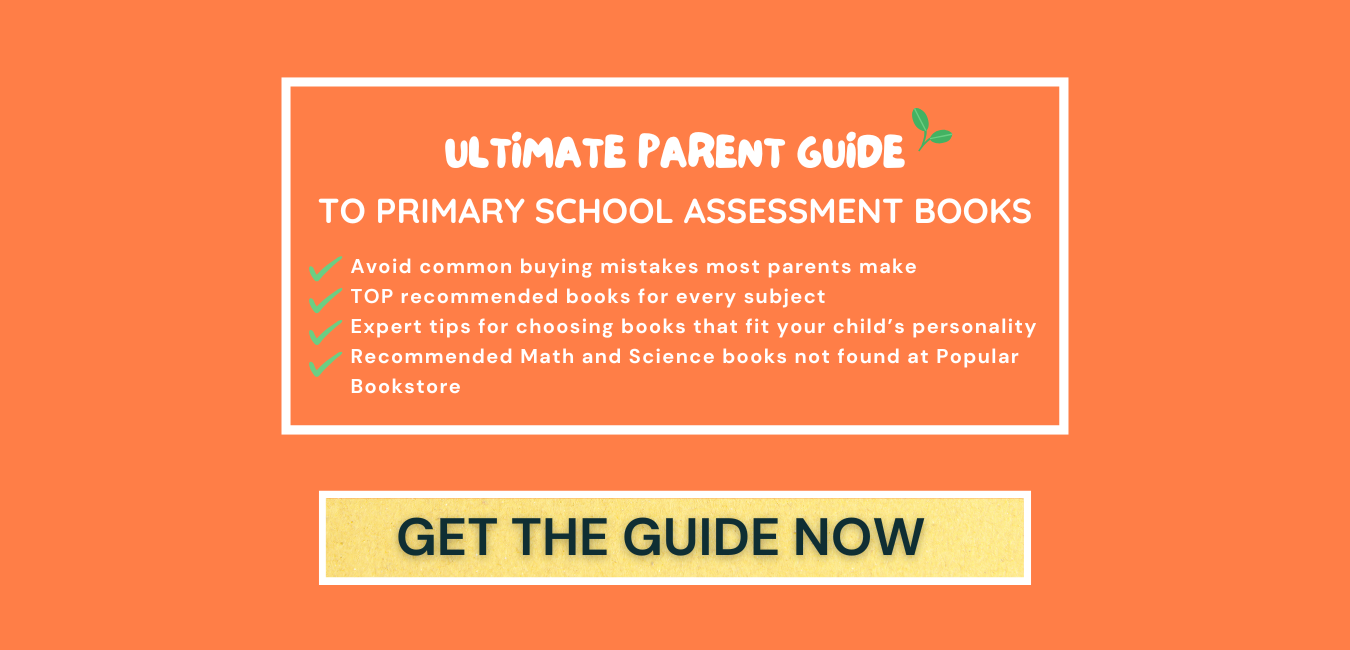
Add Comment